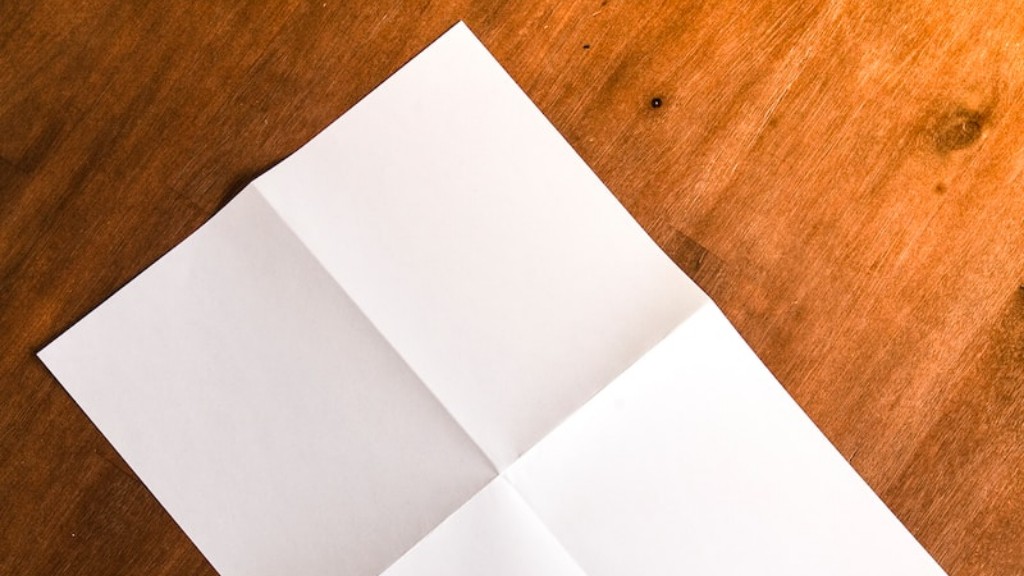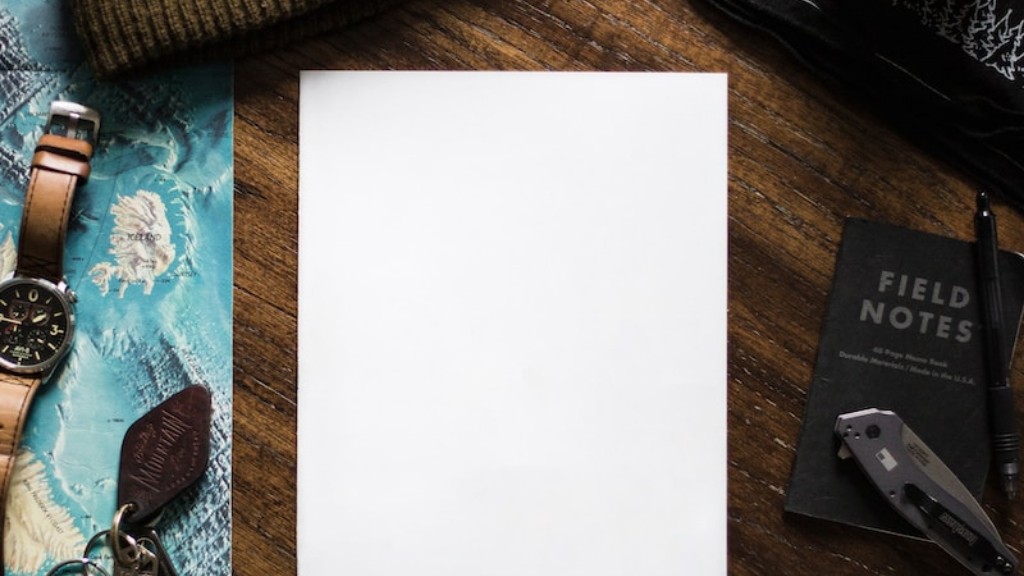Paper Specifications
The most common cause of paper jamming in a printer is the paper used. It is important to know the specifications of the paper you purchase. Choosing paper of the wrong size, weight, or type for your printer can result in a jam. Paper specifications are usually printed on the packaging and can vary depending on the type of printer. As most printing devices have different specs for the paper, it is best to refer to the manufacturer’s instructions.
Paper weight is usually measured in measurements of grams per square meter (gsm). Size is typically expressed as an A-formatted size. Common sizes range from A4 to A6. Finally, there are different types of paper to choose from including plain bond, glossy photo paper, and brochure paper, among others.
Paper Quality
Another key factor in jamming is paper quality. Poor quality paper may be thinner than recommended, bear ink markings, have surface imperfections, or pass through the feeder of the printer awkwardly. To avoid paper jams, always choose paper from a reputable source.
Paper Load Batch
If too many papers are loaded into the feeder at once, it can result in a paper jam. Depending on the size of the printer, it may only be able to take a few sheets at a time. When paper is loaded in batches that are too large, it can cause the papers to bunch up and result in a jam.
Image Quality
Poor or low-resolution images can also cause unexpected paper jams. Even if the image is correctly sized and aligned, it may cause the printer to feed the paper unevenly, resulting in a jam. To prevent this, it is important to ensure the images are of high quality when printing.
Printer Settings
Incorrect printer settings can also cause a paper jam. These settings may vary depending on the type and size of paper and can be found in the instructions manual of the printer. The printer should be set to the paper size and type before attempting to print and if necessary, the setting can also be adjusted afterwards. Depending on the type of printer, the setting may also need to be changed when switching paper types.
Feeding Directions
Most printers require the paper to be loaded into the feeder in a specific direction. Reversing the paper can create more friction and prevent the printer from correctly reading the paper. Before loading the paper into the feeder, always check the instructions manual for the correct orientation and the direction to place them into the feeder.
Dust and Moisture
To ensure optimal performance, it is important to keep the printer free of dust and moisture. A buildup of dust on the rollers or a moist environment can cause the paper to stick together and might lead to a paper jam. To avoid this, it is recommended to regularly clean the printer and keep it in a cool, dry place.
Environmental Considerations
Sometimes, the cause of jamming can also be environmental. Taking into account the temperature and humidity of a room can be an important factor when printing. As the environment can have a direct effect on the paper, it is important to ensure the environment is suitable for printing before beginning.
Refilling Toner
If the toner has run out, it can result in paper jams as well. When refilling the toner, it is important to be sure not to overfill it. Doing so may result in the toner smearing onto the paper, causing it to stick together. If too much is put in, it is best to empty the toner and properly clean the printer before attempting again.
Cleaning the Rollers
Jamming can also occur if the rollers in the printer are not regularly cleaned. When a page passes through, the rollers will spin and this can cause ink buildup over time. When this happens, the ink may residue onto the pages and cause them to stick together. To prevent this, it is important to make sure to clean the rollers regularly.
Adding Additives To Paper
It is important to ensure that no additives are added to the paper as it can cause jamming. Additives include materials such as scents, extra thickness, and oils which can lead to paper jams. Whenever possible, it is best to purchase plain paper and avoid any added materials.
Regularly Printing with Different Settings
If the printer is regularly used with different settings, it can also lead to paper jams. As previously mentioned, the settings of the printer can affect the paper feed. If the printer is constantly switching between them, it can cause disruption to the paper feed and result in jamming. To avoid this, it is best to only use the printer with the same settings.