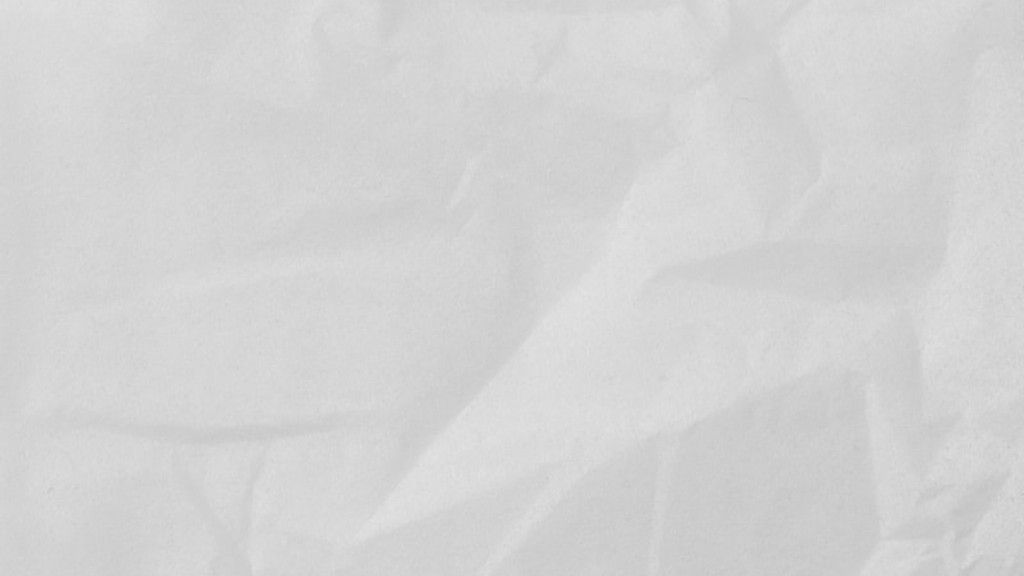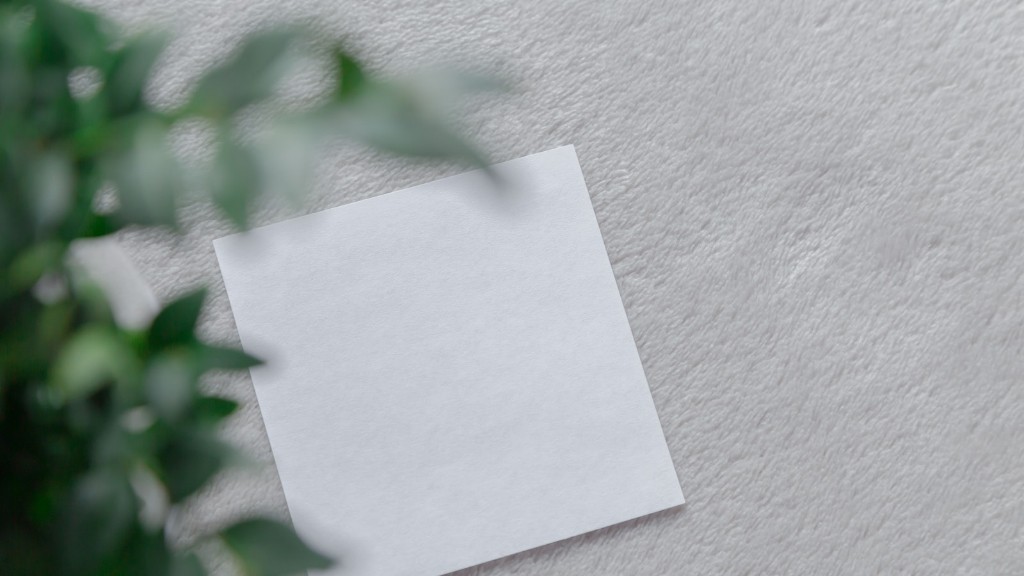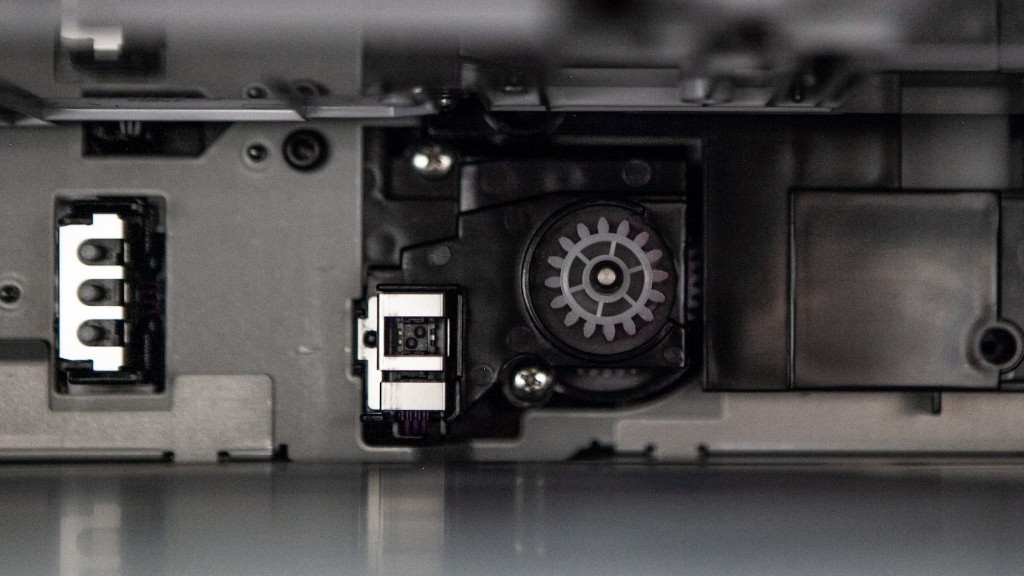Is copy paper the same as printer paper? We decode the differences between the two papers to help you choose what is best for you. Although some people use them interchangeably, copy paper and printer paper are not the same.
Copy paper is specifically designed for copies made using a photocopier machine. It is slightly thinner than printer paper and is not as opaque. Thin copy paper lets more light through than thicker paper, resulting in better copy quality with fewer shadows. Copy paper also has a special coating that gives sharper, clearer images and greater ink density.
The primary difference between copy paper and printer paper is that copy paper is specially formulated for use in photocopiers while printer paper is used in printers and desktop computers. Printer paper made for laser or inkjet machines is thicker, heavier and more opaque than copy paper so it can stand up to the heat and pressure exerted on it by printers. The heavier weight of printer paper also prevents ink from bleeding through to the other side of the page. Printer paper also comes in various finishes such as glossy, smooth, or laser equivalent.
Copy paper is also available in various colors, thicknesses and textures. Generally, colored copy paper is thicker and more expensive than standard white paper. Glazed copy paper is designed to be used primarily with inkjet printers and laser printers, while laser-copy printer paper is used with monochrome and color laser printers.
When it comes to choosing the most suitable paper, it all boils down to recommended specifications by the manufacturer. It is always best to check the user manual of your printer, copier or fax machine to know what type of paper you need. By following the manufacturer’s specifications, you can ensure optimum performance and prevent any problems.
Copy Paper For Everyday Printing
From special presentations to boardroom discussions, copy paper is suitable for a range of everyday printing requirements. Its weight and length make it ideal for a variety of documents. Copy paper typically comes in a ream of 500 sheets, which is often less expensive than buying printer paper in the same quantities. To ensure the longevity of the documents, copy paper is usually treated with an acid-free coating to prevent fading and yellowing.
When it comes to multi-page documents such as reports and booklets, copy paper can also be a cost-effective solution. Combining the benefits of both printer paper and copy paper, colored copy paper is perfect for creating attention-grabbing documents and presentations. Unlike colored printer paper, which is mainly used for creating minor embellishments to make your documents stand out, colored copy paper can be used as the standard printing medium.
However, it is important to bear in mind that copy paper is not suitable for all printing requirements. For instance, if you are printing photographs, it is not recommendable to use copy paper because a photograph needs an image transfer medium that is far more complex than copy paper. In such cases, inkjet printer paper is typically the best option.
Copy Paper for Special Presentations
Copy paper is not only suitable for everyday printing requirements; it can also be used for special presentations. Most businesses use copy paper to create flyers, brochures, and professional documents. It can also be used to create bound documents such as reports and limited booklets.
Copy paper is available in a variety of colors, which can be used to create eye-catching documents. The unique printing surface of copy paper helps to produce sharp images and clear text. The relatively low cost also makes it an attractive option for companies looking to produce cost-effective promotional materials. Additionally, the lighter weight of copy paper makes it easier to mail.
Copy paper is available in a variety of papers, including uncoated, coated, glossy, and mat. When choosing the right paper for your application, it is important to take into consideration the printing needs and the purpose of the document. For example, if you arecreating brochures or booklets, glossy copy paper is likely to be the most suitable option.
The Eco-Friendly Option
Copy paper is often the product of choice for businesses looking to reduce their environmental footprint. Many copy papers are sourced from sustainable forests and manufactured using elemental chlorine-free (ECF) process. This results in a more eco-friendly product, as the production process contributes fewer pollutants and hazardous by-products into the environment.
In addition to being more environmentally friendly, copy paper can be recycled. Most copy paper is manufactured using a combination of recycled and virgin material, depending on the manufacturer’s specifications. Some copy paper can be recycled up to seven times, resulting in less waste and helping to reduce the environmental impact of printing.
The wide variety of copy paper available makes it easy to find the perfect paper for your project. Whether you are looking for a paper for everyday printing, creating special documents, or need to minimize your environmental footprint, there is a copy paper that will suit your needs.
Copy Paper Pros and Cons
Copy paper has a number of advantages over printer paper. It is usually more affordable, making it a better choice for everyday printing jobs. It is also lighter in weight and thinner than printer paper, which makes it perfect for creating vibrant and visually appealing documents and presentations. However, copy paper is not well-suited for use with inkjet printers, as the ink is likely to bleed through the paper.
Copy paper also has some disadvantages. It is not suitable for printing photographs as the paper is not designed to stand up to the heat and pressure that photo printing requires. Additionally, copy paper is not as durable as printer paper; it is more likely to crease or tear with extensive or prolonged use. When considering copy paper, it is important to determine the expected use of the paper in order to choose the right paper for your project.
Copy Paper Printing Tips
When printing with copy paper, there are a few tips worth bearing in mind. One of the most important tips is to remember your printer’s specifications—check the user manual for the recommended type of paper. Additionally, pay attention to the thickness of the paper you are using; copy paper can get stuck in the printer if it is too thick. Before printing, test the paper in a separate printer to determine its compatibility.
It is also worth noting that copy paper is likely to get wrinkled when mishandled during the printing process. To avoid this, use the correct printer settings for the job. Additionally, be careful not to overload the paper tray of the printer with too many sheets of copy paper. This can result in jams and other problems. By following these few simple tips, you can ensure that you get the best results when you are printing with copy paper.
Conclusion
Copy paper and printer paper may appear to be similar, however they have significant differences. Copy paper is specifically designed for copying documents with a photocopier and is thinner than printer paper. Printer paper is used in printers and desktop computers and is heavier and thus is able to accommodate the extra heat and pressure from a printer. Choosing the right paper depends on the machine used and is generally recommended by the manufacturer. It’s also important to bear in mind the type of document being printed and the resulting quality desired.